How to apply for S-card for freshman
-
1.Applicable from March 2, 2017
2.Types of S-CARD
|
Type |
Function |
Application Procedure |
Note |
|
ID S-CARD |
▶ ID: Allows you to access the library and any other buildings and get a discount on/off campus member stores |
Visit the Student Help Center (Room 201 in Building #67) with your official ID |
Bring your photo (Size 3*4cm) or send it to the Student Help Center by an email (student@snu.ac.kr) with your Name / Department / Student Number / Contact number |
|
S-CARD (ID + Debit Card) |
▶ ID: Allows you to access the library and any other buildings and get a discount on/off campus member stores ▶ Debit Card function at NongHyup bank. |
NongHyup bank on campus with your Alien Registration Card and then visit the Student Help Center |
Bring your photo (Size 3*4cm) or send it to the Student Help Center by an email (student@snu.ac.kr) with your Name / Department / Student Number / Contact number |
|
Mobile S-CARD |
▶ ID: Allows you to access the library and any other buildings and get a discount on/off campus member stores ▶ S-CARD Services: Mobile Student Card, SNU Money (Cyber money only available on campus) etc. |
Get a card-type S-CARD → Download S-CARD Application (Google Market or App Store) → Running the Application and login → Click the icon of S-CARD |
Only students who have an account of mySNU can get this card. Also, it allows you to access to barcode of NFC/QR of smart phones |
-
Mobile S-CARD: You can download and use it only if getting a card-type S-CARD first.
-
Students who already graduated or completed your degree in SNU cannot apply for S-CARD but students who registered as a researcher can do.
-
3.Register S-CARD: After getting your card-type S-CARD, you must officially register on the website (http://scard.snu.ac.kr) or Mobile Application S-CARD in advance.
-
4.Inquiries: Student Help Center in Office of Student Affairs
-
Location: 2nd floor of Building #67 (Du-re-mun-ye-gwan)
-
Tel.: +82-2-880-5248 or 5249
E-mail: student@snu.ac.kr
- 5page_S-CARD application form.hwp (2 MB, download:48)
- how to apply for S-CARD.docx (18 KB, download:48)