how to attend the thesis evaluation(presentation) for 석박 세미나 수강생
http://ece.snu.ac.kr/community/notice/academic?bm=v&bbsidx=51260&bt=t&bq=석박사
<how to attend the thesis defense(presentation) for 석박 세미나 수강생>
-the schedule for thesis defense is supposed to be announced only through ECE website(intranet) so that ECE members can check it.
http://ece.snu.ac.kr/community/notice/academic?bm=v&bbsidx=51261&bt=t&bq=심사
This schedule is subject to change. So check it out on the website often.
<how to get a signature of the professor on the attendance confirmation sheet>
-the thesis defense conducted by off line is the same as before which means students attending the thesis defense must submit the attendance confirmation sheet to TA for the mandatory seminar.
(before submitting, don’t forget that you must get the signature of the advisor for the candidate(the examinee, the speaker) on the spot.)
- in case of thesis defense by on-line using Zoom system,
1) After checking the schedule for thesis defense by ECE website, you must contact the staff in ECE office (staff in charge is ms. mina kim) individually by e-mail including the information of thesis defense you want to participate in.-just copy and paste the schedule!
And then, the zoom address and password will be provided. online attendees will be notified of their attendance by revealing their faces in zoom. The camera in zoom must be turned on.)
2) Students attending on-line thesis defense must prepare the attendance confirmation sheet given by the seminar TA Prior to the start of the defense.
(If you don’t have the form, just ask TA)
fill it out, and submit it to ms. mina kim at ECE office without the professor's signature at the bottom of sheet.
(In the case of on-line thesis defense, the advisor will submit the list of attendees to the ECE Office.)
3) After checking the list sent by the advisor, the confirmation of attendance will be processed collectively.
<<Notes>>
* Online attendees use their student number and name when joining Zoom system(ex. 2019-12345 Kim Jeon-gi)
How to change in zoom system: My Account -> Profile -> Edit Name to student ID, your name / If the name and student number are not confirmed, the confirmation of attendance cannot be processed.